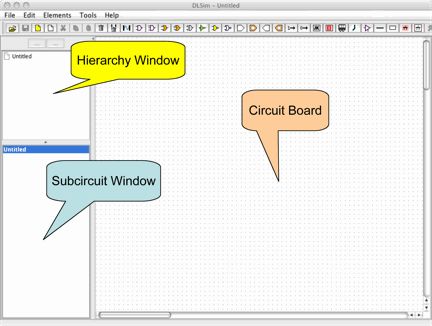Introduction
Introduction
This user guide contains instructions for using the DLSim 3 logic
simulator. It is organized into the following sections:
- Quick Guide
- A rapid guide for the impatient.
- Program Operation
- An overview of DLSim 3 operation; a discussion of DLSim 3 Projects, the Tools Menu, and using DLSim 3 as an applet.
- Circuit Design
- Contains a catalog of DLSim 3 components and how to use them. There
are special sections on bus connections, connectors, bundlers and edge
vs. level triggering.
- Subcircuits
- How to create a subcircuit; how to export and import subcircuits, and
using Bank Pins and LEDs in subcircuits.
- Tutorials
- Tutorial 1: The Basics
Tutorial 2: Building a multi-level circuit
Notation and Terminology
- Menu Items
- Menu paths are notated like the following: Edit | Delete
- Toolbar Items
- are notated with TB followed
by the icon; e.g. TB
 ; or sometimes just with the
icon in parentheses; e.g. (
; or sometimes just with the
icon in parentheses; e.g. (  ).
). - Mouse
- "Click" means left click.
"Dragging" means a left click followed by mouse motion. - Circuit Board
- refers to the design surface; also called the
"board".
- Hierarchy Window
- shows the nesting structure of the current
circuit.
- Subcircuit Window
- shows a list with the main circuit and all current subcircuits.
- Components
- are logical and other elements placed on the
board.
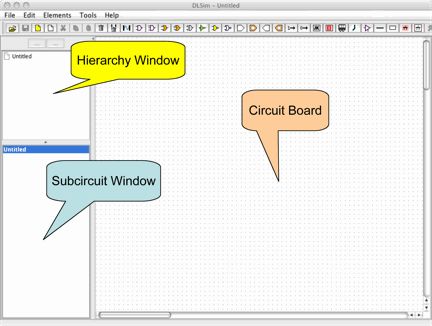
 ; or sometimes just with the
icon in parentheses; e.g. (
; or sometimes just with the
icon in parentheses; e.g. (  ).
).  ; or sometimes just with the
icon in parentheses; e.g. (
; or sometimes just with the
icon in parentheses; e.g. (  ).
).