CSCI 150: Lab 0
Welcome to CSCI150!
Due: 11:59 PM on Tuesday, February 9
In this lab, you will have an opportunity to meet the lab instructors and helpers who will be available to assist you all semester, as well as become familiar with attending your lab section and some of the tools we will be using during this class. This is more of an information day than an actual lab. Instead, we will begin our programming assignments next week with Lab 1.
In particular, this week you will:
- Read about the environment we want to establish for our labs
- Sign up for repl.it, our development environment for the semester
- Review the class syllabus and practice turning in assignments using Gradescope
- Have time to complete the "getting to know you" questionnaire
- Optionally complete a survey to support computer science education research for bonus points
This lab should hopefully be able to be completed during your assigned lab time so that there is less homework during the first week.
Part 1 - The Lab Environment
Our department is dedicated to fostering a warm, encouraging, and supportive student community. For many people, learning a new subject can be accompanied by some feelings of uncertainty, anxiety, or even initimidation. I want everyone to know that these feelings are completely natural, and we will work together to make the class and lab an inviting place for learning and growth.
The following reading is meant to help (a) lay out some basic ground rules that help build a welcoming community and (b) draw attention to some of the phenomena (e.g. Imposter Syndrome) that often make people feel isolated or inadequate. Please read the Recurse Center's guide to the environment (Section 2, up to "Traits of an awesome Recurser", although you are free to read on if you like!)
Part 2 - Signing up for repl.it
To create programs during future labs, we will be using the repl.it online integrated development environment (IDE). repl.it offers useful features such as coding in the browser so that you do not need to download or install any software and also making it accessible from a wide range of devices (Mac and Windows laptops/desktops, Chromebooks, iPads and other tablets, and even iPhone and Android phones). repl.it also offers a "multiplayer" feature where two people can collaborate on the same program at the same time (in the same way two people can work together on a Google Doc), making it easier for you to work with a partner on the lab programs that allow pair programming, as well as helping lab instructors and lab helpers to provide assistance as you work on your labs.
There is no programming component to this week's lab, so all you need to do is sign up for repl.it and share your username with me so that I can add you to our class's Team before Lab 1 next week. To do so, please follow these steps:
- In your browser, go to https://repl.it
- Click on the "Sign Up" button in the top right of the page.
- Choose a username and password, and enter in an email address (your Oberlin email works well, although you can use any email address).
- Then click the "Sign up" button.
- Choose "Python" as one of your three programming languages. The other two do not matter, so pick whatever you want!
- Let me know what username you chose by filling out this Google Form so that next week I can add you to the Team for the class, which is how you will receive starter code for the future labs.
If you want to start practicing some Python programming, please feel free! You definitely do not need to, though -- we will get plenty of practice next week. You can start your first program by clicking on the "Home" button on the left side of the webpage, then clicking on "Python" under "create a repl" on the following page. Please note that repl.it automatically generates a random, nonsensical name for your new project.
Part 3 - Reviewing the Syllabus and Practicing Using Gradescope
To receive feedback for labs and other assignments by email, we will be using a website called Gradescope. In this part of the lab, you will review the syllabus for the course, answer a few short questions, and practice turning in your solution on Gradescope.
Unless noted, the answers to the following questions can be found on the syllabus or the course information page. Please take some time to read them and then answer the following questions in a word processing program of your choice (e.g., Microsoft Word, Apple Pages, Google Docs):
1. You decide to opt to get more sleep instead of attending class and as a result, receive a zero in the class participation portion of the class. You receive perfect scores on each of the the questionnaire and weekly reflections, do all the reading, and receive 95% on the labs and final project. Assume a standard grade distribution where 90% is an A, 80% is a B, etc. What is the highest letter grade you can receive in the course? What would your grade have been if had earned a 100% for class participation (and everything else remained equal)?
2. You face a hardship during the semester and will need to miss more than your three excused absences. What should you do?
3. What is the maximum number of labs you could turn in one day late?
4.You read the line below on the course schedule. By what date and time should you have completed the exercises in section 5.1 of the textbook?
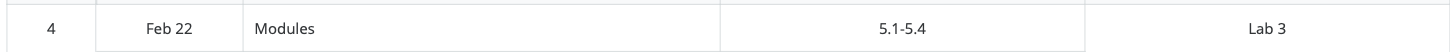
5. What days of the week do we NOT have lab helpers available?
6. If you would like a free, personal tutor for this class, what should you do?
7. Based on the reading about "The Lab Environment" in Part 1 above and our classroom norms from Monday's class (videos and slides are linked on Blackboard), what is one thing you can do to help foster a supportive learning enviroment for everyone in the class?
When you are finished answering, please save your document as a PDF file and make sure it is on your computer (downloading if necessary).
Next, make sure you followed the instructions in the email you should have received from Gradescope to set a password and add our class to your account. For future reference, your username is your Oberlin email address. If you haven't received an email from Gradescope yet, please let me know!
Once your account is setup, go to https://www.gradescope.com, sign in, and click on our CSCI 150 class. Then, click on the "Lab 0 - Syllabus Review" assignment and follow the on screen instructions to submit the PDF of your answers.
Additional Activities
That is it for Lab 0! Congratulations on getting this far already. Make sure to take a break and enjoy some free time as you start this semester. With your remaining time this week, here are a couple additional activities that you can work on.
Class Questionnaire
If you haven't done so already, please complete the Initial Questionnaire that will help me to get know each of you. It is due Tuesday Febrary 9 at 11:59 PM and worth 2% of your final grade for simply completing it (answering as many questions as you feel comfortable).
Participating in Computer Science Education Research
The following is a completely optional way to earn some bonus participation credit in our class, while also helping researchers study Computer Science Education. You do not have to do this if you do not want to, and you will earn bonus credit regardless of whether you opt into the study or not.
The goal of this survey is to better understand the attitudes of students about Math and Computer Science courses at the introductory level. It has 31 total questions and should take about 10 minutes to complete. If you have any questions about the survey, please contact the study's researchers listed at the top of the survey. To start the survey, please click here.