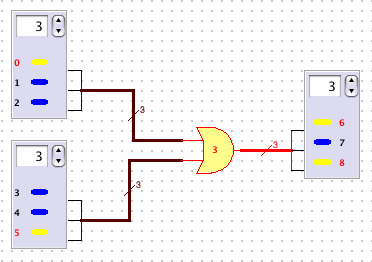
A circuit consists of set of interconnected components. DLSim 3's component types are described below
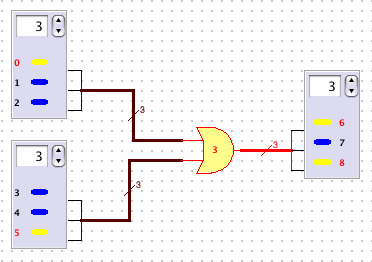
Switches and bulbs come in two types: Simple switches
(TB  ) and bulbs (TB
) and bulbs (TB  ); and switchbanks (
); and switchbanks (  ) and bulbbanks (
) and bulbbanks (  ). The latter two model multiple inputs and outputs. To see how
switchbanks and bulbbanks are used to simplify circuit design see
Tutorial 2.
). The latter two model multiple inputs and outputs. To see how
switchbanks and bulbbanks are used to simplify circuit design see
Tutorial 2.
- Add/Delete Label
- Labels the endpoint. Switch and bulb banks may use multiple labels.
- Use "Bank" Pin (switch and bulb banks only)
- Creates a bus pin when current circuit is used as a subcircuit; see Subcircuits.
 ), Or (
), Or (  ), Or-3 (
), Or-3 (  ), Xor (
), Xor (  ), Not
(
), Not
(  ), Nand (
), Nand (  ), and Nor (
), and Nor (  ).
).
Actions
- Configure Trigger
- See Level vs. Edge Triggering.
- Set Multiplicity
- Sets the multiplicity value; see above.
 ) and One (
) and One (  ).
).  ) Edge-triggered.
) Edge-triggered.
Action
- Configure Trigger
- Up-clock (<) Down-clock (>) or Dual (<>)
 ) Pins 0-6 correspond to
respective segments: top, top-left, top-right, middle, bottom-left,
bottom-right, bottom.
) Pins 0-6 correspond to
respective segments: top, top-left, top-right, middle, bottom-left,
bottom-right, bottom.
Action
- Set LED Order
- See Subcircuits.
 ) See Bundlers.
) See Bundlers.  ) Simulation clock. Output pins provide opposite high and
low values.
) Simulation clock. Output pins provide opposite high and
low values.
Action
- Set Clock Speed
- In milliseconds.
 ) Actions same as logical elements.
) Actions same as logical elements.  ) See Connectors
) See Connectors  ) Text labels.
) Text labels.
Action
- Set Label Parameters
- User can specify label text, font size, style and color.
 ) User-defined libraries of components. See Plug-ins.
) User-defined libraries of components. See Plug-ins.