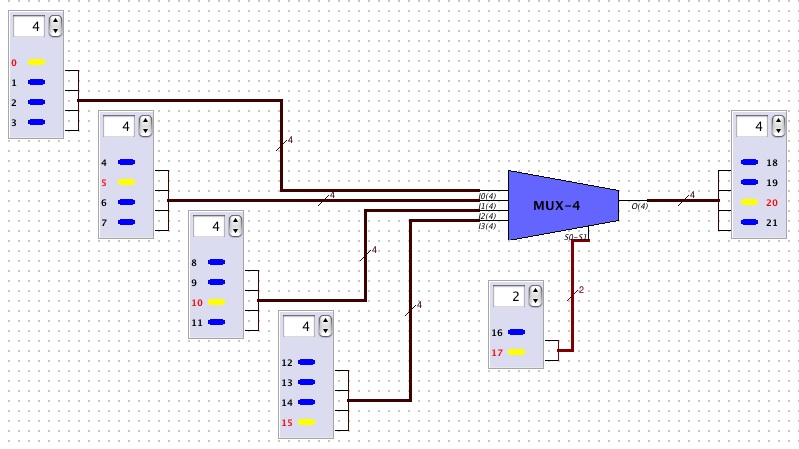
In this example of a 4-way MUX with a 4-bit datapath we concentrate on the view, showing a customized footprint and pin positioning. The plug-in uses bundled data: it bundles each of the 4 4-bit data path alternatives as a (signed) integer.
package plugins.components.mux;
import dlsim.document.DLPlugIn;
public class MUX4 extends DLPlugIn {
/**
* 4-way, 4-bit wide multiplexer
* @author rms
*/
private static final long serialVersionUID = DLFrame.SID;
private static int IN = 0, S = 4, OUT = 5; // positions
private static int BITWIDTH = 4, SS = 4, SWIDTH = 2;
public static PluginInfo info
= new PluginInfo("4-way multiplexer using bundled data", "Bitwidth = 4");
public MUX4() {
setPrintName("MUX-4");
setInputSize(SS*BITWIDTH+SWIDTH);
setOutputSize(BITWIDTH);
setInMap(BITWIDTH, BITWIDTH, BITWIDTH, BITWIDTH, SWIDTH);
setOutMap(BITWIDTH);
setLabels("I0(4)", "I1(4)", "I2(4)", "I3(4)", "S0-S1", "O(4)");
}
public void evalState(int source, int val) {
int choice = (int)getBundle(S);
putBundle(OUT, (int)putBundle(IN+choice));
}
}
package plugins.components.mux;
import java.awt.Color;
import dlsim.document.DLPlugIn;
import dlsim.view.util.UserPluginView;
public class MUX4View extends UserPluginView {
/**
* Custom view for MUX4
* @author rms
*/
private static final Color BGC = new Color(100,100,255);
private static final int HT = 70, WD = 170, NAMEX = 55, NAMEY = 40
public MUX4View() {
super();
}
public MUX4View(DLPlugIn plugin) {
super(plugin);
}
public void setup() {
setBGCOL(BGC);
setHT(HT); /* height */
setWD(WD); /* width */
setNameX(NAMEX); /* where printname is printed */
setNameY(NAMEY);
setPolygon(new int[][]{{30, 140, 140, 30}, {0, 20, 50, 70}});
PinDesc[] leftPins =
new PinDesc[]{
new PinDesc(0, 20, 30),
new PinDesc(1, 30, 30),
new PinDesc(2, 40, 30),
new PinDesc(3, 50, 30)
};
PinDesc[] rightPins = new PinDesc[]{new PinDesc(5, 30, 30)};
PinDesc[] botPins = new PinDesc[]{new PinDesc(4, 110, 14)};
setLeftPins(leftPins);
setRightPins(rightPins);
setBotPins(botPins);
}
}
Run DLSim 3 (using "ant run") and build the circuit shown below using Mux4.
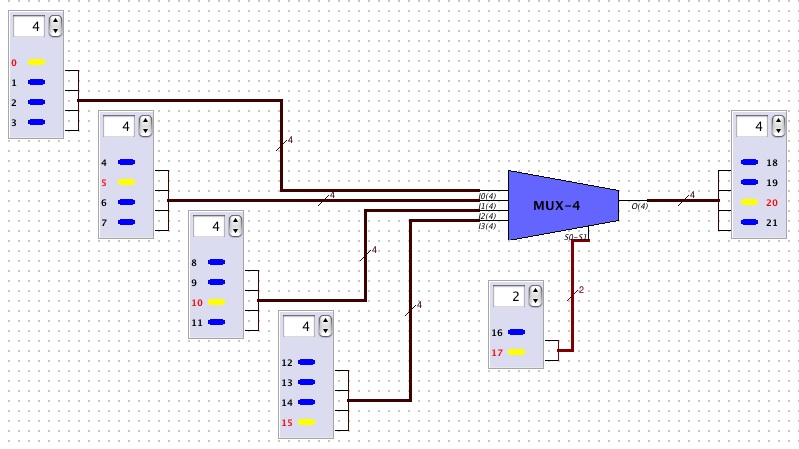
Exercises